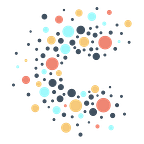We’re two, baby!
Two years, hundreds of users, billions of data points, and 3 new babies! It’s been a busy two years for the CTA team!
We’re so proud of the community we’ve built (you!), the tech we’ve developed together (PAD!), and the next generation of movement data nerds we’re raising (see pics below!) to make the world an even better place for years to come.
While we’re heads down preparing for 2024, we do want to take a moment to celebrate our 2-year anniversary and thank each and every one of you for your support. Whether you’re a PAD user, a thought partner, an advisory council member, or just a cheerleader, CTA wouldn’t be where we are without the support of this ecosystem. We’re so honored to support programs up and down the ballot, across civic engagement, elected accountability, democracy protection, voter registration, GOTV canvassing, digital engagement, and so much more.
Please continue to bring us your ideas, critical feedback, and best bad data jokes. And in return, we promise to continue to expand ways to support your work, as well as the CTA family.
Empowering The Next Generation Of Progressive Data Leaders
CTA has been proud to help support Generation Data in its mission to train and place the next generation of diverse data and tech leaders in civic engagement, non-profit, and progressive data communities. This past April, CTA and Generation Data collaborated on an in-person training on BigQuery and Looker Studio. A few months later, CTA supported Generation Data’s Intro To Progressive Data Cohort in July, where data professionals spent a week learning the foundational tools and skills of progressive data.
During the partnership, Generation Data shared a need for a permanent data warehousing solution where students could learn, practice, and master core data skills. Partnering with CTA, Generation Data migrated to Progressive Action Database (PAD) at an affordable price point. Their team now uses PAD’s streamlined features and tools to level up their students and grow the next wave of progressive tech leaders!
Learn more about Generation Data, their recent Intro to Progressive Data cohort, and their other programs here.
*New* Query Usage and Spending Dashboard
Have you ever wondered how much money you’re spending on your queries? Do you ever worry that all of your budget is being spent by running SELECT * queries on your largest tables? Do you want insight into how much queries cost so that you can find opportunities to write better queries that run faster and save money? With a Query Usage and Spend dashboard, you can have this information at your fingertips!
How does the Query Usage and Spending Dashboard work? Google Cloud Platform makes it easy to gather logs about BigQuery usage and collect them in a table in BigQuery. (If you’re eager to get into the weeds, check out Google’s documentation to read more about how to route logs into BigQuery and then query them.) Once that usage information is in BigQuery, we connect it to a Looker Studio report with views of spend per user, most expensive queries, and spend trends over time. You can filter these views based on date range, user, or dataset ID. And of course, you can take the data source connected to the Looker Studio report and go wild building whatever tables, charts, and graphs you want!
If this dashboard sounds like something helpful for you or your team, don’t hesitate to reach out to CTA. We would be happy to provide you with this tooling to help you make the most of running queries in PAD!
Notes from BenDesk*
*Ben is our resident ZenDesk captain and manager of all help@ inquiries. We’re bringing you interesting inquiries from his inbox each month to help share learnings across our community.
Question of the Month: As a PAD admin, is there a simple way for me to review or double-check users and their permissions on a dataset or table?
Bendesk Answer: Google Policy Analyzer is a powerful tool that can help you review PAD user groups permissioned on your data, allowing you to easily identify which users have access to specific resources and what permissions they have. This will help you ensure that your PAD project is secure and that users can only access the resources they need!
The process for using Policy Analyzer is simple, and it takes only a few clicks to find this information. For example, let’s say you want to check which user groups can access the “viewers” dataset in your PAD project. To do this, navigate to the Policy Analyzer homepage, find the pre-built “Who can access a BigQuery dataset?” template, type “viewers dataset” in the Resource search window, select the resource URL, and click the Analyze button to run the query. You can then view or export the information to see which PAD user groups can access the dataset!
Keep in mind that this is just scratching the surface of Policy Analyzer’s capabilities — it can also help monitor service account access, list user-level permissions, and much more. Once you are comfortable with the tool, you can build your own custom queries to fetch the insights you need about your project!
For more information on Policy Analyzer and its capabilities, take a look at our help article here.
We’re Two, Baby!
As we celebrate our two years of CTA, we wanted to take a minute to swoon over the new generation of data nerds our team is helping to raise:
What We’re Reading and Listening To
- Tom Lake by Ann Patchett: A beautiful story about family, love and love lost, paths crossing, growing up, and of course, cherry farming.
- Full Body Chills: The best spooky podcast that releases a new story every day for the entire month of October.
- When I’m Dead by Hannah Morrissey: When a local girl turns up dead and another goes missing, a small-town medical examiner is running out of time to discover how the two crimes are connected.