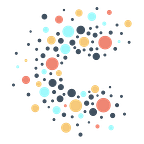May 2023 Update: Where to Find Answers
NotePAD: Our Comprehensive Knowledge Base
We believe in the importance of being able to work and solve problems independently. To support our partners with this effort, we’ve created NotePAD, a comprehensive knowledge base that covers a broad range of topics related to CTA’s infrastructure. This platform contains informative articles and best practices designed to empower PAD users to navigate our tools quickly and confidently!
To keep our content up-to-date, we have a dedicated team at CTA that frequently updates NotePAD with new CTA offerings, industry best practices, and improvements made by our team. We also regularly review previously published articles to ensure our content remains current.
Notepad is categorized into 3 easy-to-navigate main sections to help you find the most relevant information:
You can check out NotePAD and its available resources here. If you have any questions, please get in touch with us at help@techallies.org!
Changes to Google Analytics
The long-awaited retirement of Google Analytics UA is almost here! Google is officially turning off UA on July 1, 2023. Unless you’re a 360 customer with an exception, that is the last date Google Analytics will process data.
What does this mean for you?
If you’re a long-time user of Google Analytics, now is the time to check to see if you’re using UA or GA4. Switching could be as easy as one-click, depending on how you’ve configured Google Analytics, or it might require some manual re-tagging and data migration. In most cases, Google has already created a GA4 property for you and has migrated many of the configuration options from your old UA property.
If you created a Google Analytics property before October 14, 2020, it’s likely a UA property and will require migration. If you created a property after that date, it’s likely a GA4 property, and no action is needed. If you’re still unsure, Google has provided a guide to help you figure out which version you’re using.
What are the benefits of GA4?
GA4 is the next generation of Google’s analytics engine, built on Firebase, Google’s real-time mobile app platform. Benefits include:
- The ability to collect website and mobile app data in one property
- Enhanced privacy controls and “cookieless” measurement
- Built-in support for streaming data to BigQuery
What’s important for CTA Partners?
The biggest enhancement with the move to GA4 is using the built-in BigQuery export. Previously, CTA would need to configure a sync in our platform in order to schedule regular exports from the GA platform. For most customers, you can now do this yourself directly in GA4–all of your data will land directly in your PAD!
If you’re a 360 customer with an SLA-based contract with Google, this migration may not apply to you right now. If you have questions, just ask us!
Notes from BenDesk*
*Ben is our resident ZenDesk captain and manager of all help@ inquiries. We’re bringing you interesting inquiries from his inbox each month to help share learnings across our community.
Question of the Month: Is there an easy way to find metadata about my projects in PAD?
BenDesk Answer: If you’re looking for a way to find specific metadata about your PAD datasets, tables, views, and columns, you can easily pull this information using the INFORMATION_SCHEMA command.
With INFORMATION_SCHEMA, you can pull information about your PAD datasets, tables, views, and columns in one place. One particularly helpful use case for this command is finding tables with a specific column name. This can save you time and energy by helping you determine which tables to use or join when completing a project.
To find all the tables that contain the column you’re interested in, run the following query, replacing ‘column_name’ with the name of the column you’re interested in and ‘project’ with the name of your PAD project:
SELECT
table_catalog, table_schema, table_name, column_name
FROM
[project].`region-us`.INFORMATION_SCHEMA.COLUMNS
WHERE
column_name = ‘your_column’;
Using INFORMATION_SCHEMA in this way can make your work more efficient and effective, allowing you to easily find the data you need without wasting time searching through your tables!
For more information on INFORMATION_SCHEMA and all of its features, check out Google’s help article here.
What We’re Reading:
- Reckless Girls by Rachel Hawkins: A dark suspense book set on an isolated island in the Pacific. You’ll stay up finishing this one.
- The Soulmate by Sally Hepworth: The sleepy costal town isn’t quite so sleepy…
- Happy Place by Emily Henry: The latest from rom-com queen Emily Henry, a perfect summer beach read.