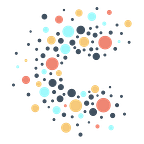January 2023 Update
It was great seeing so many partners and friends at the 2022 Election Tech Debrief in Atlanta last week — a reminder of this incredible community of practice we have around election tech and data.
Thank you to Higher Ground Labs for organizing and to all who attended to share learnings, insights, and challenges from the 2022 cycle. Those conversations will help fuel our work ahead. We look forward to more conversations to come.
Building Out in the Open
CTA open sources dbt transformation and Workflows code
CTA’s engineers have been hard at work over the past few months preparing to debut our dbt transformation library. The code found in this repository powers all of the transformations we run when we ingest data on behalf of our partners. If we’re delivering data to your PAD, we’re using this code! We hope that folks will use it to answer questions about your data, such as how a type is cast, what aggregations are performed, and other important details. Contributions are welcome!
We’ve also begun to open source Workflows example code for running Docker jobs on Google Workflows in PAD. If you have a Docker container you’d like to run and are a PAD user, check out this repo for more details. And of course, email us at help@techallies.org if you have any questions.
Lastly, we continue to work on open-source contributions to the Airbyte community. You can find all of our custom connectors by searching for “airbyte” in our GitHub. There you can find ActBlue, StackAdapt, and more!
Partner Highlight: Supermajority Membership Report
Last year, CTA partnered with Supermajority to help produce a holistic view of their Members — one of Supermajority’s most important metrics. Supermajority runs modern-day voter-, donor-, and volunteer-engagement programs, conducting outreach and organizing across many platforms, online and offline. Their challenge was that none of their data talked to each other (or at least not very well).
Their Deputy Director of Digital Experience, Tessa, had to regularly spend hours pulling lists out of some platforms and uploading them into others, trying to get closer to one unified view of member activity. All this time moving and merging data made it difficult to find time to actually analyze the membership data and glean insights on program performance.
CTA and Supermajority sought to solve this, collaborating to gather input organization-wide to assemble the full list of tools and data sources. Together, we identified the priority sources, behaviors, and metrics to define what makes an individual a Supermajority Member.
After a few months of challenging data engineering and a great deal of partnership between the Supermajority and CTA teams, we are very proud to have helped produce a comprehensive Membership Report that shows all individuals taking action across any or all of Supermajority’s streams of work.
Sound like something your organization needs? Send us a note at help@techallies.org to chat!
Notes from BenDesk*
*Ben is our resident ZenDesk captain and manager of all help@ inquiries. We’re bringing you interesting inquiries from his inbox each month to help share learnings across our community.
Question of the Month: What kind of visualization does PAD offer? What is “Looker Studio” and where did Data Studio go?
BenDesk Answer: Google recently renamed Google Data Studio to “Looker Studio,” but it’s largely the same product — and good news, it’s still free! Looker Studio provides an easy and intuitive way to showcase your data through reporting dashboards. This tool is free for all PAD users and it allows seamless syncs of your data into a unified experience that’s easy for anyone to access and manipulate.
The process of creating and sharing a Looker Studio report is simple. Here are the basic steps and some best practices:
- First, choose a template or dashboard. Pick a template that matches the type of data you want to display, and then fine-tune the formatting, theme, text, and other elements to give a cohesive look to your dashboard.
- Next, add data to your report. While you can integrate many data sources into your reports, we recommend familiarizing yourself with and directly connecting data from BigQuery. This will allow real-time refreshers and manipulation of data from PAD, ensuring you have the most accurate and up-to-date information for your reports.
- Last, show off your work! You can share Looker Studio dashboards with any user with a Google account. They don’t need a PAD account to view or edit your dashboard. However, if the person needs to modify the underlying data or the connection to BigQuery, you should add them to PAD.
For more information on Looker Studio, how to access it using your PAD account, and other best practices on creating reports, check out our help desk article here. Do you have a question for BenDesk and the team? Partners can submit their asks to help@techallies.org.
Listen to This!
Kat sat down with The Great Battlefield podcast to talk about how (and why) CTA started and the long-term mission of building better, more secure infrastructure for progressive data.
Kat and host Nathaniel G. Pearlman talk about the gaps CTA is helping fill in the progressive ecosystem — and what’s possible when we can stop worrying about our data pipelines and start dreaming about what we can do with that data.
What (Else) Are We Reading and Listening To:
- Tomorrow, and Tomorrow, and Tomorrow by Gabrielle Zevin: A book about friendship and video games is even better than you imagine (the hype is real).
- The Poet X by Elizabeth Acevedo: A novel in verse.
- Normal Gossip: The best podcast about other people’s gossip that everyone should be listening to.